Platform Migration - Key Steps for a Smooth Transition

Switching between digital platforms is a critical decision for any business. The promise of improved performance, scalability, and efficiency is appealing, but the risks of a poorly executed migration can be significant.
I remember when we used this platform, and at first, it seemed fine. It managed everything—our website, sales processes, and integrations. But soon, cracks started to show. Payments weren’t processing smoothly, customers had trouble accessing their accounts, and the overall user experience became frustrating. It didn’t take long before we realized we’d outgrown the system—and it was time to make a change.
Our Senior VP of Product took the lead on the migration, and because it was carefully planned out, delegated well, and loaded with quality checks, the whole thing went off without a hitch. The difference was clear right away—fewer errors, happier customers, and a system that kept up with us.
When Should You Consider Platform Migration?
Deciding when to migrate can be challenging. Here are some common scenarios where migration becomes essential:
- Functionality Constraints: If your current system can’t meet new business requirements or lacks essential features, it’s time to upgrade.
- Business Growth: As your company expands, your existing platform may struggle to handle increased workloads, leading to inefficiencies.
- Vendor or Support Issues: If you’re facing poor vendor support, outdated software versions, or a discontinued product, migration is a logical step.
- Security Vulnerabilities: Persistent security issues or non-compliance with regulations necessitate a move to a more secure platform.
- High Maintenance Costs: When operational costs outweigh the benefits, it’s time to consider a cost-effective alternative.
Key Steps for a Successful Platform Migration
Migrating from one website platform to another is a significant undertaking that can impact your site's performance and user experience. Statistics indicate that it's not uncommon for websites to experience a 10-20% drop in traffic immediately following the migration. However, with proper planning and execution, most sites recover within 3 to 6 months, often achieving better performance and higher traffic levels than before the migration. (macu.studio)
1. Define Your Objectives
Start by identifying the reasons for migrating. Are you looking to improve functionality, cut costs, or enhance security? For instance, if you're considering a CRM migration, your objective might be to improve customer relationship management by centralizing data across platforms. Clear goals will guide your migration strategy. Setting measurable objectives, like reducing operational costs by 20% or improving system uptime by 15%, will help track the migration’s success.
2. Conduct a System Audit
Evaluate your current platform’s strengths and weaknesses. Identify which data, features, or integrations need to be transferred, and determine if any elements can be archived or eliminated. A thorough audit ensures you’re not transferring redundant or outdated data, which can complicate the migration process.
For example, if you’re transitioning from one platform to another—say, moving to Shopify—begin by documenting all the features you rely on daily. Identify gaps, such as outdated integrations or workflow bottlenecks, that have been slowing your team down. For instance, during a recent migration, we realized our old platform’s checkout process caused frequent cart abandonment due to limited payment options. By identifying this issue early, we ensured Shopify's versatile payment integrations were prioritized in the new setup. Addressing these issues upfront will simplify the migration and help you avoid post-launch complications.
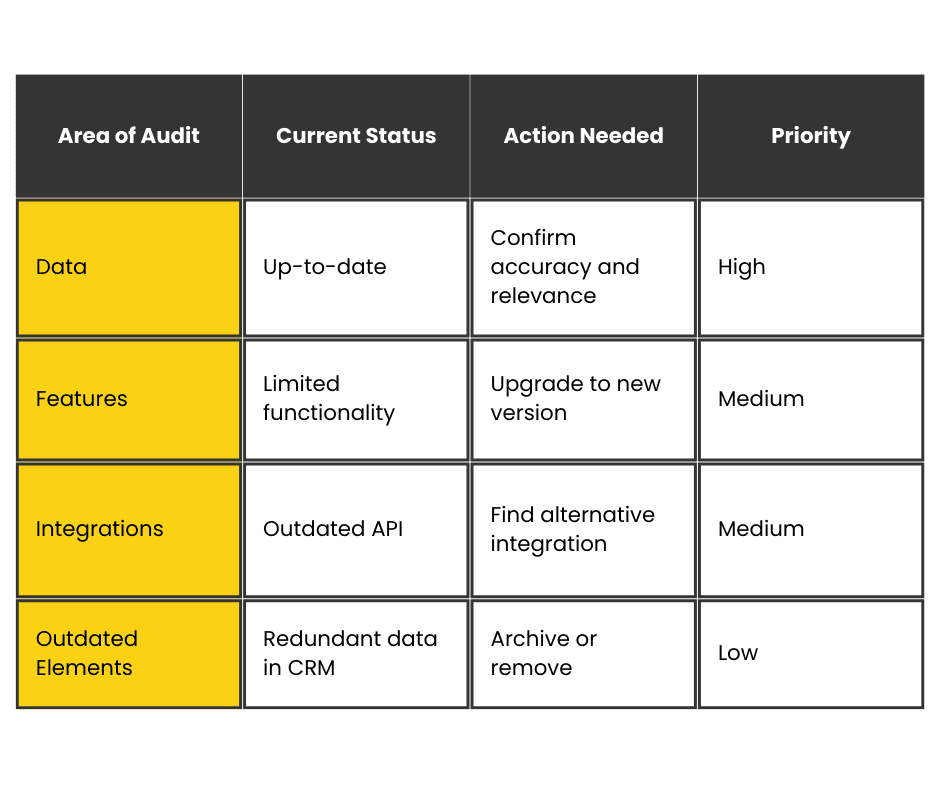
3. Select the Right Platform
Choose a platform that aligns with your business needs, considering factors like scalability, integration capabilities, security features, and cost. Involve key stakeholders in the selection process to ensure buy-in. Research different vendors read reviews, and request demos to make an informed decision.
For example, when migrating from Zendesk to HubSpot, we gathered team feedback on required features. Sales needed better pipeline management while marketing focused on automation. Both platforms excel in several areas, but HubSpot stood out by offering both of these features in one platform, providing a cost-effective solution that allowed the entire team to work from a single tool. After comparing features and pricing, HubSpot’s integrations and user-friendly interface made it the clear choice.
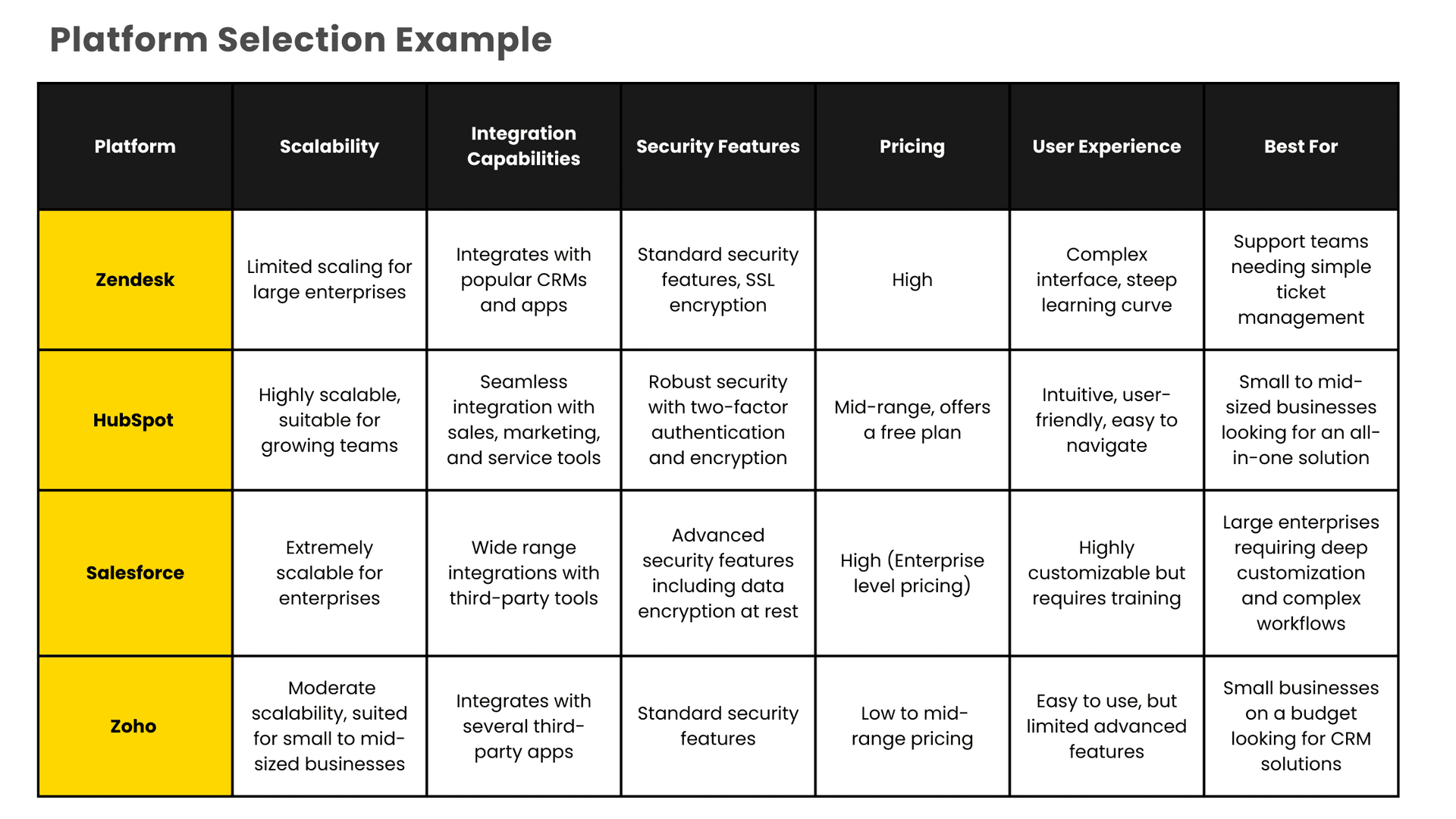
Disclaimer: The information provided in this comparison is based on publicly available resources and general industry knowledge as of the publication date. Features, pricing, and integrations may change over time. Please verify all details directly with the respective vendors before making any decisions. The table is intended for informational purposes only and is not a comprehensive or definitive analysis of these platforms.
4. Plan for Data Migration
Secure, accurate data transfer is crucial. Use reliable data migration tools to minimize downtime and ensure data integrity. A comprehensive data migration checklist will help ensure that no important steps are overlooked. Test data migration in stages to catch potential issues early. Data backup is also essential before initiating the transfer to prevent data loss in case of unexpected errors.
For example, during a migration to a new e-commerce platform, our team set up a detailed migration plan that included stages for data verification, tool testing, and backups. One issue we identified early was a conflict between customer profiles during transfer. By planning a dry run, we caught and resolved the problem before it could impact customer data, ensuring a smoother transition.
5. Manage System Integrations
Ensure the new platform integrates seamlessly with existing tools like CRM, HR systems, or financial software. Engage with internal teams and vendors early to address any technical challenges. Document all existing integrations and work with your IT team to develop a plan for re-implementing them in the new system.
6. Testing and Quality Assurance
Rigorous quality assurance is essential to ensure the new platform functions correctly. Conduct functional tests, performance assessments, and user acceptance testing to identify and resolve issues before going live. Quality assurance testers should develop test scripts and involve end-users in the testing phase to gather valuable feedback.
Quality assurance testers perform a variety of tests, including:
- Functional Testing: Ensuring that the software or system functions as intended.
- Regression Testing: Checking that new changes or updates haven’t affected existing features.
- Performance Testing: Evaluating the system's behavior under stress, load, or high traffic.
- User Interface (UI) Testing: Ensuring the user interface is intuitive, responsive, and error-free.
- Usability Testing: Evaluating how user-friendly the software or system is for end users.
- Security Testing: Identifying potential security vulnerabilities in the software.
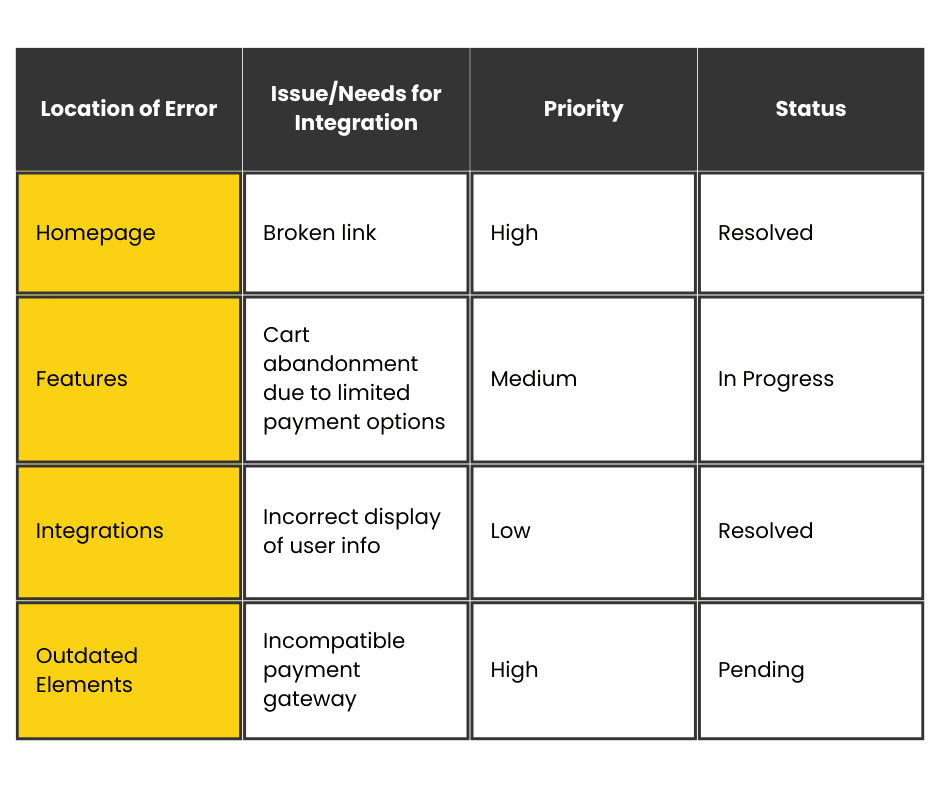
7. Focus on Change Management
Communicate the reasons for migration and expected benefits to your team. Provide training sessions, create user guides, and establish support channels to help users adapt to the new system. Transparency and regular updates can ease resistance and foster a positive transition experience.
8. Execute the Switchover
Choose a migration approach that suits your business’s tolerance for downtime. Options include an overnight switchover, a phased transition, or running both systems in parallel before the final switch. Each method has pros and cons, and the choice will depend on your operational needs and risk tolerance.
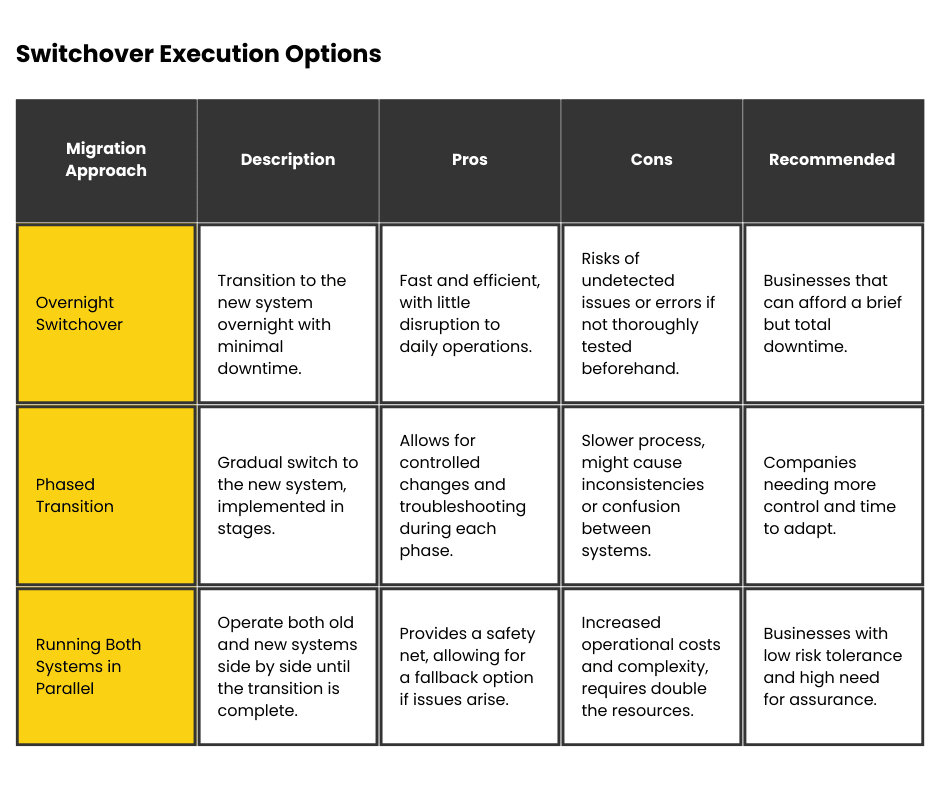
9. Monitor and Optimize
Post-migration, monitor system performance, and user feedback. Address any issues promptly and look for opportunities to optimize workflows and features. Regular performance reviews and user feedback sessions help identify areas for continuous improvement.

How a Virtual Assistant Can Help with Your Platform Migration
Platform migrations involve many moving parts, and it’s easy for teams to get bogged down in the details. A Virtual Assistant (VA) can manage time-consuming tasks like organizing and cleaning up data, ensuring that only accurate, relevant information gets transferred. They also keep the process on track by documenting each step, logging issues, and preparing clear reports for the team.
One of the biggest challenges during migration is balancing the transition while keeping daily operations running smoothly. Teams often find themselves stretched thin, dividing attention between maintaining business as usual and supporting the migration process. For example, you might need to pull someone from the sales team to run quality checks on the website or verify product listings. While that person’s expertise is valuable for testing, taking them away from their primary role can directly impact sales performance. This is where a Virtual Assistant becomes invaluable—handling these extra tasks without disrupting your core operations.
Here’s how a Virtual Assistant can help:
- Data Entry and Cleanup: VAs assist with organizing, cleaning, and formatting data before migration, ensuring only accurate and relevant information is transferred.
- Documentation and Reporting: Keeping track of migration steps, issues, and resolutions is crucial. VAs manage this documentation, creating detailed reports for internal reference.
- Vendor Coordination: A VA handles communication with software vendors, schedules meetings, and follows up on support tickets to ensure a smooth transition.
- Testing Support: VAs participate in user testing by running predefined scenarios and reporting bugs or inconsistencies to ensure nothing is overlooked.
- Training and Support Materials: Post-migration, VAs help create user manuals, quick-start guides, and FAQs to assist your team in adapting to the new platform.
Final Thoughts
Platform migration can be complex, but with careful planning, clear objectives, and a solid execution strategy, it can lead to significant business improvements. Ready Set VA is here to support your digital transitions, ensuring your migration process is efficient, secure, and tailored to your business goals.
Need help with your platform migration? Contact Ready Set today.
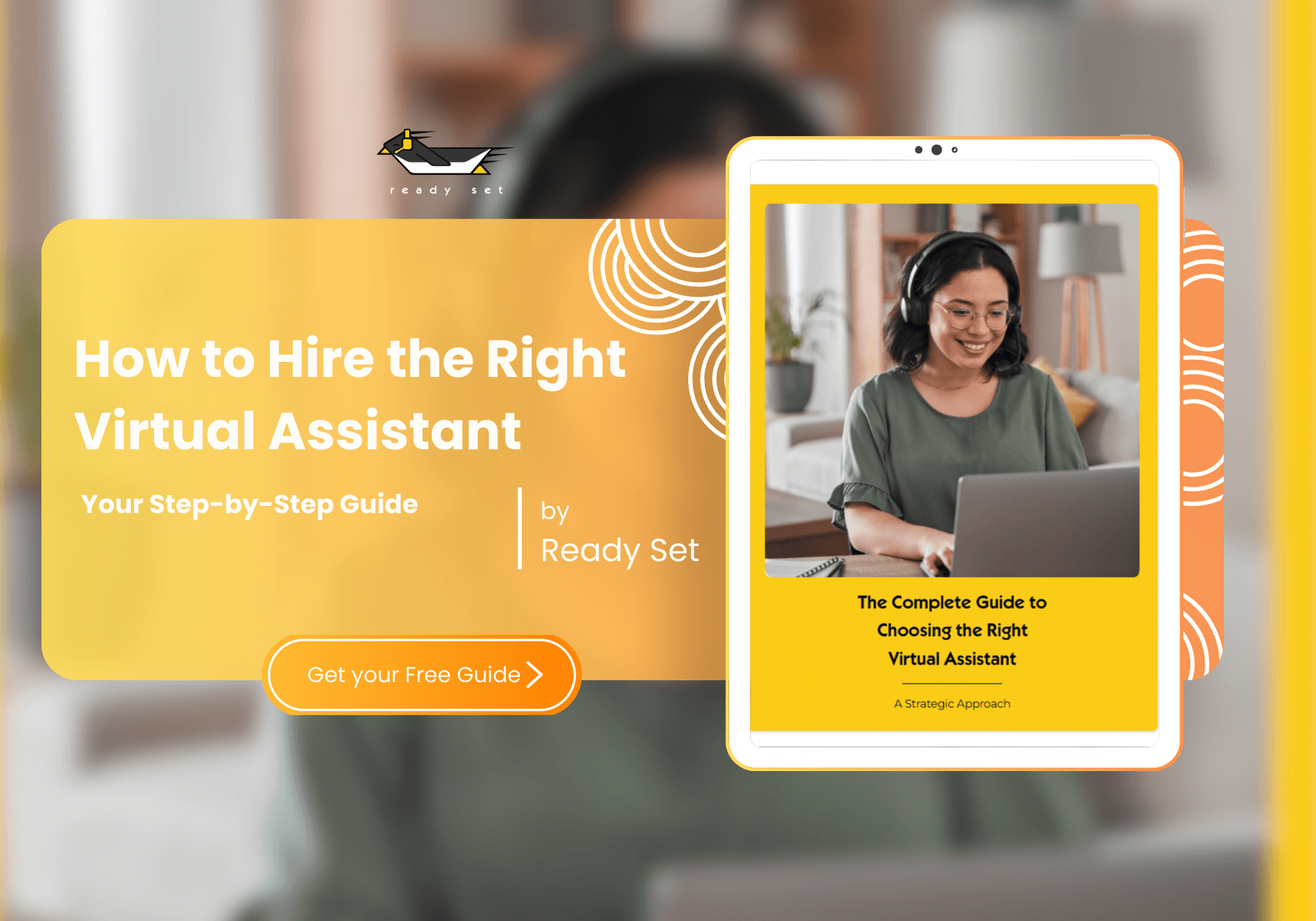
Ready to Hire a VA but Not Sure How to Find the Right One?
Check out our free guide to learn the key steps in hiring the perfect Virtual Assistant for your business. You’ll also discover other helpful guides tailored to your needs. Get your free guide today and start delegating!

Save 78% on Hiring Costs with a Virtual Assistant.
Save More. Gain Time. Book a Call Today.